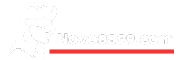How to Choose the Right Laptop: A Buyer’s Guide with Guidelines for Online Shopping
In today’s digital era, a laptop has become an essential tool for work, education, and entertainment. With an overwhelming number of options available in the market, choosing the right laptop can be a daunting task. This article aims to provide a comprehensive buyer’s guide with guidelines for online shopping, ensuring you make an informed decision.
1. Determine Your Needs:
The first step in choosing the right laptop is to determine your specific requirements. Are you a student who needs a laptop for assignments and note-taking? Or are you a graphic designer requiring powerful hardware and a high-resolution display? Understanding your needs will narrow down your options and help you choose a laptop tailored to your requirements.
2. Consider the Operating System:
There are three main operating systems to choose from: Windows, macOS, and Chrome OS. Each has its advantages and limitations. Windows offers a wide range of software compatibility, macOS provides a seamless user experience for Apple enthusiasts, while Chrome OS is user-friendly and excellent for casual web browsing. Consider your familiarity with each system and the software you need to run.
3. Set a Budget:
Laptops come in various price ranges, so it’s essential to set a budget before you start browsing. Consider the features and specifications you need and prioritize accordingly. Keep in mind that laptops with higher specifications usually come with a higher price tag. Balancing the budget with your requirements is crucial to avoid overspending.
4. Evaluate the Specifications:
When it comes to the technical specifications, several components play a vital role in a laptop’s performance. The processor, RAM, storage, and graphics card are the key elements to consider. A fast processor and ample RAM will ensure smooth multitasking, while a solid-state drive (SSD) offers faster data transfer. Look for a dedicated graphics card if you intend to play games or use resource-intensive software.
5. Size and Portability:
Laptops come in various sizes, ranging from 11 to 17 inches. Consider your mobility needs and the purpose of your laptop. If you frequently travel or need to carry your laptop around, a smaller and lighter option might be more convenient. However, if you require a larger screen for multitasking or video editing, a larger size might be preferable.
6. Battery Life:
Battery life is crucial, especially if you primarily work on the go. Look for laptops with long battery life to avoid constantly being tethered to a power outlet. Read reviews and check the manufacturer’s specifications as they can vary significantly from model to model.
7. Read Reviews and Compare:
One of the advantages of online shopping is the abundance of reviews available. Take the time to read through customer reviews and expert opinions on various laptops you are considering. Real-life experiences can provide valuable insights into the strengths and weaknesses of a particular model.
8. Check Return Policies and Warranty:
Before making any purchase, ensure you are familiar with the return policies and warranty offered by the seller. Make sure you have a clear understanding of the options available if you need to return or exchange the laptop.
9. Research Sellers:
It’s essential to choose reputable online sellers when purchasing a laptop. Read reviews of different online stores and check their ratings to ensure you have a smooth buying experience. Look for sellers with a good reputation for customer service and reliable shipping.
In conclusion, choosing the right laptop involves a careful assessment of your needs, considering important specifications, and conducting thorough research. By following these guidelines for online shopping, you can make a well-informed decision and find the perfect laptop that meets all your requirements. Happy hunting!